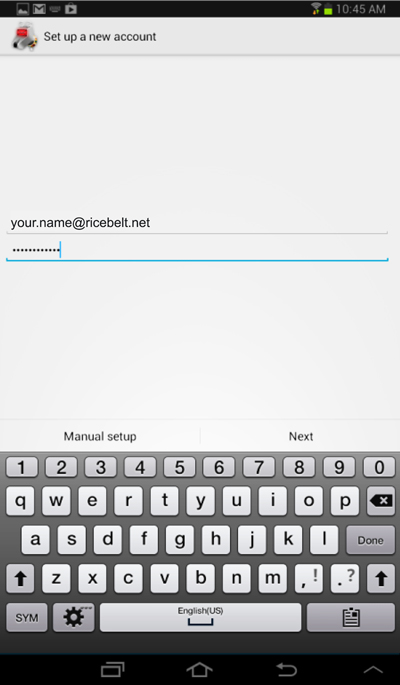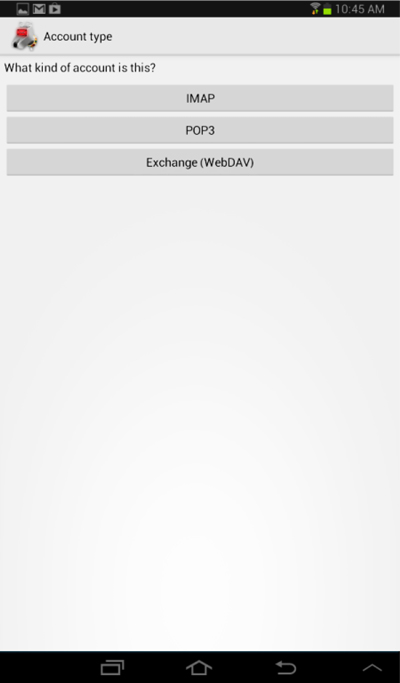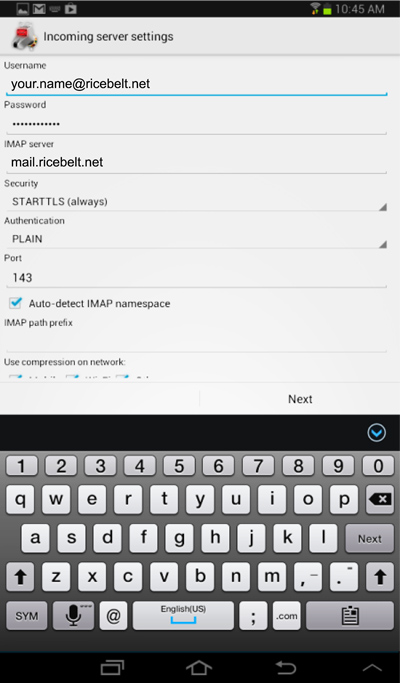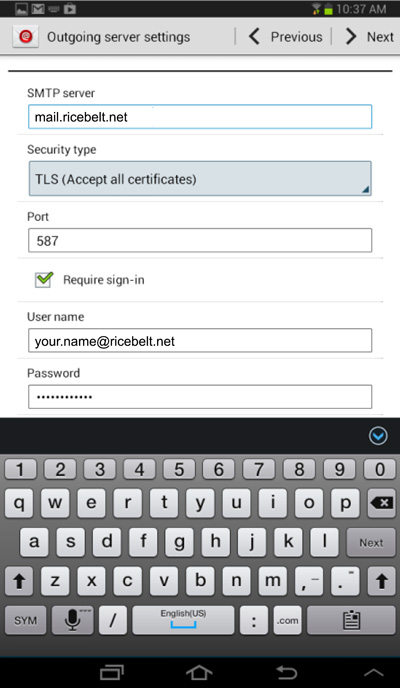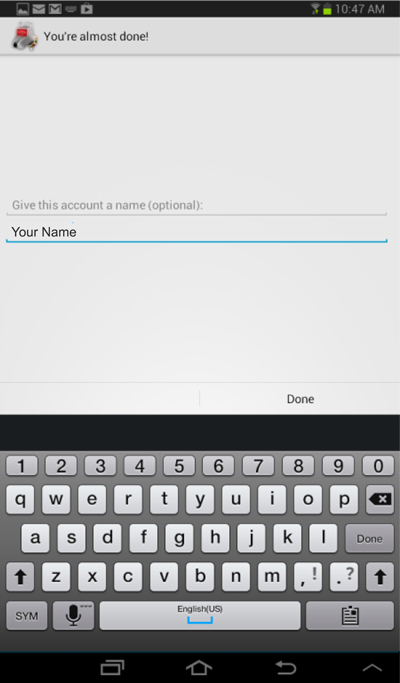- Fill in the email address and the password. Click Manual setup.

- Tap IMAP.

- Fill in the boxes as appropriate. The username should be your full email address. Tap Next.

- Fill in the boxes as appropriate, then Tap Next. (SMTP Server: mail.ricebelt.net, Security type: TLS, Port: 587, Username: your full email address.)

- Fill in the display name and tap Done.