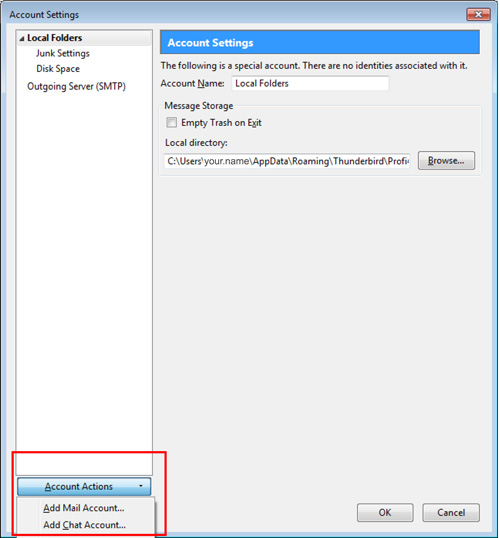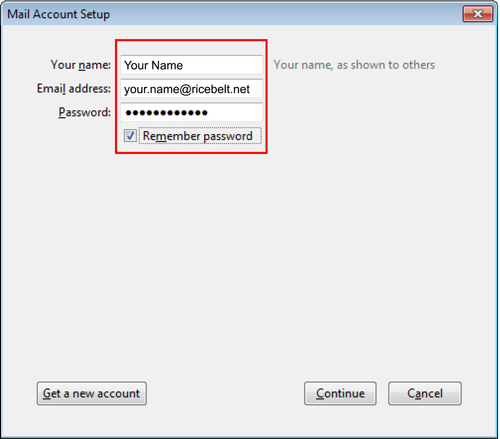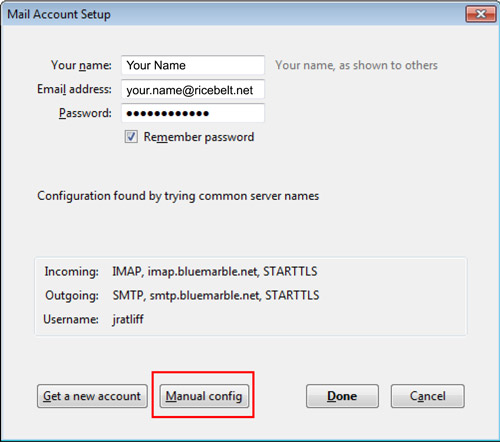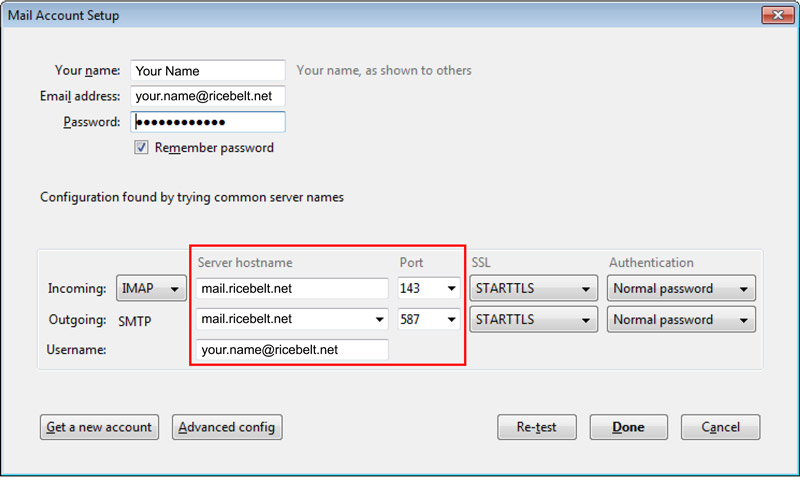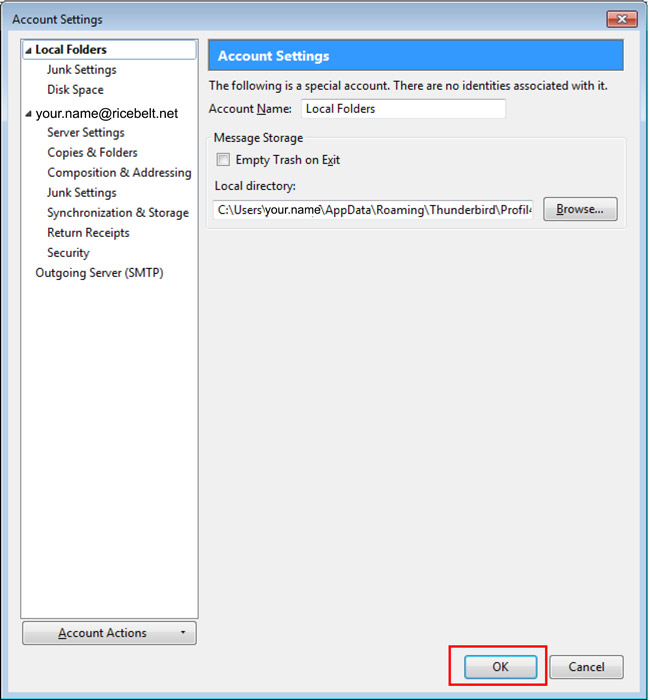- Select Account Options from the Tools Menu. The menu bar is hidden in newer versions of Thunderbird. You may have the press the Alt key to get it to appear.
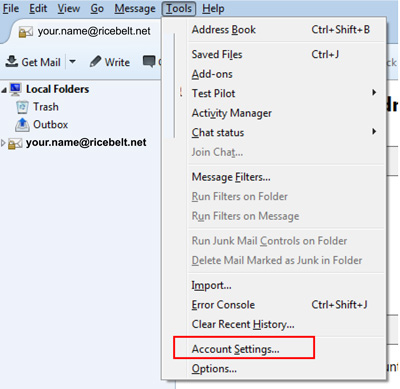
- Click the Account Actions button, and then on Add Mail Account.

- Fill in the fields and click Continue.

- Click the Manual config button.

- Change the Server hostname to mail.ricebelt.net.
Change the username to be your full email address.
Change the SMTP port to 587.
Click the Done button.

- Click the OK button. Thunderbird is now ready for use.