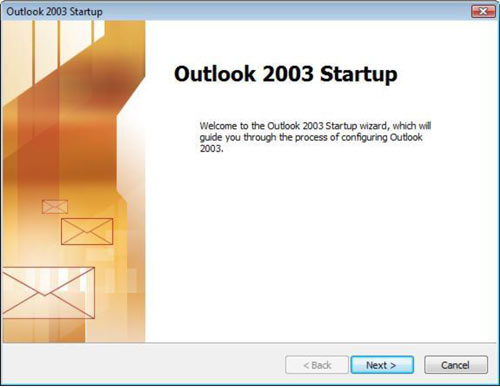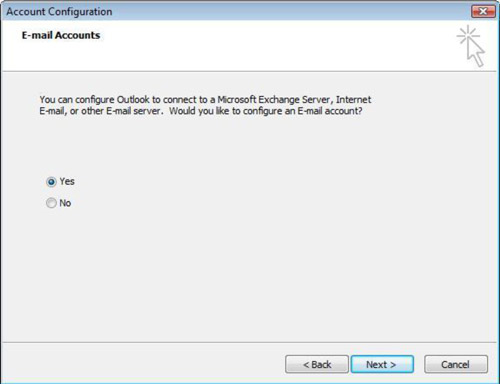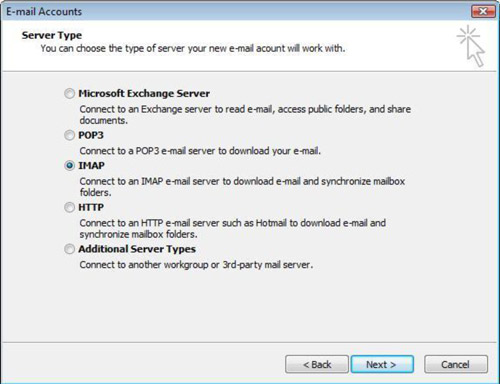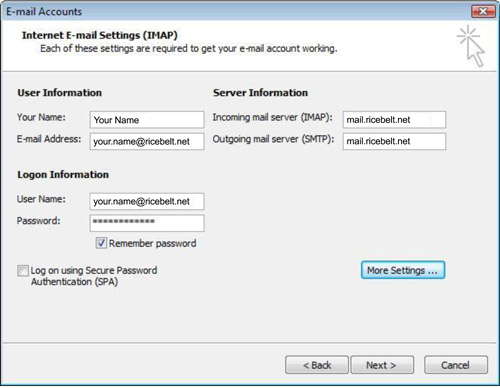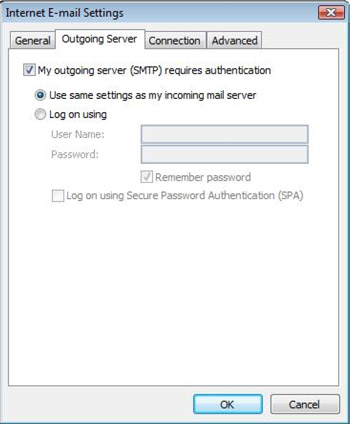- Click Next to begin setup.

- Select Yes and click Next.

- Select IMAP and click Next.

- Fill in the boxes as appropriate and click More Settings.

- On the Outgoing Server tab, check My outgoing server (SMTP) requires authentication.

On the Advanced tab, make sure the incoming server is port 993 and requires an encrypted connection. The outgoing server port should be 587, but you must not check SSL for outgoing – Outlook 2003 does not have STARTTLS security.

- Click OK and then Finish.

Some things to note:
- Outlook 2003 uses the strikeout delete/purge combo. It cannot use the Trash folder automatically.
- It does not know how to store Sent messages on the server. This has nothing to do with MagicMail – it is a limitation of Outlook 2003.